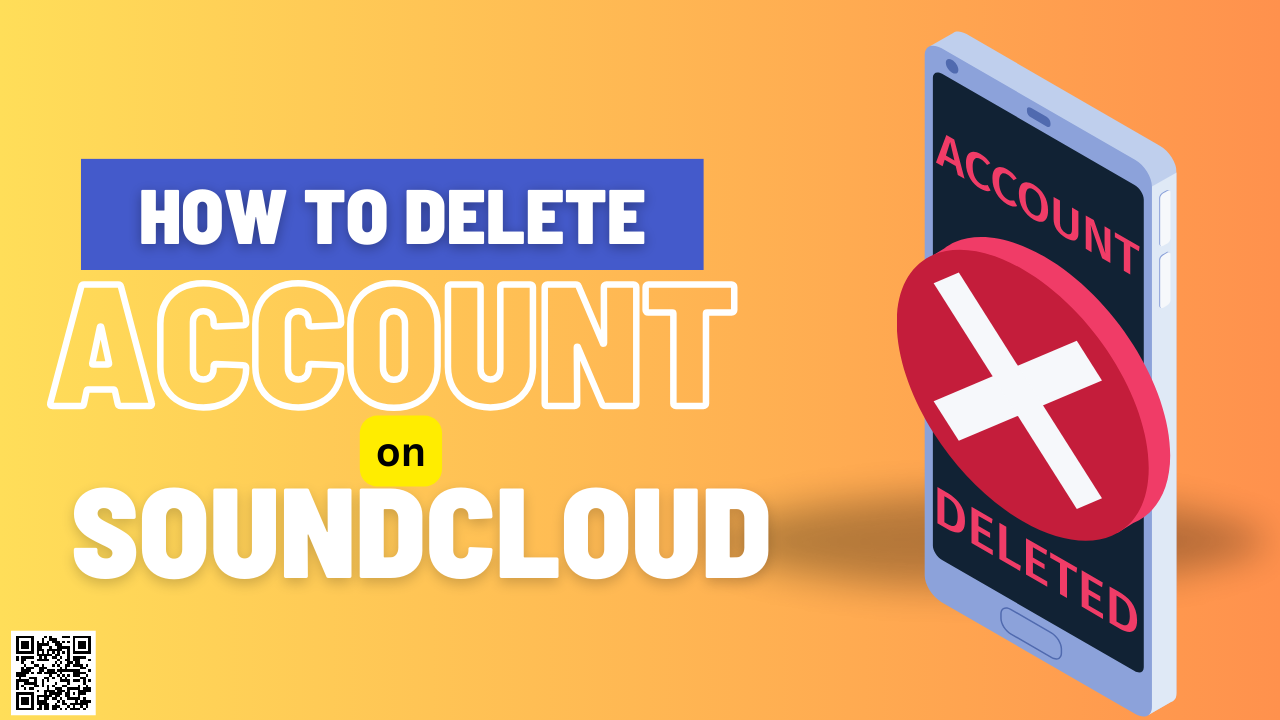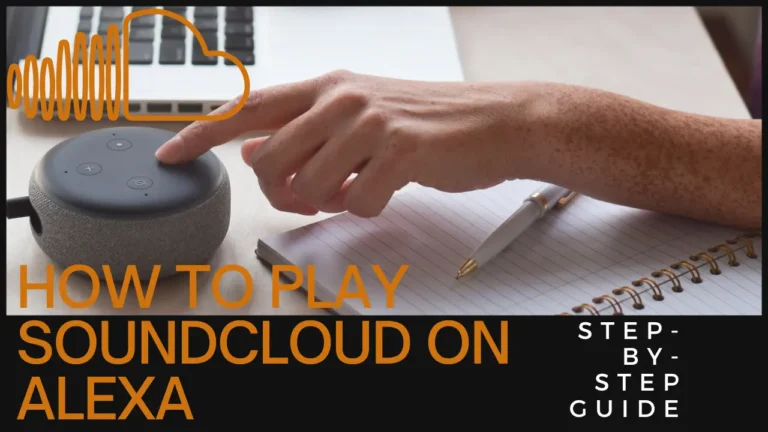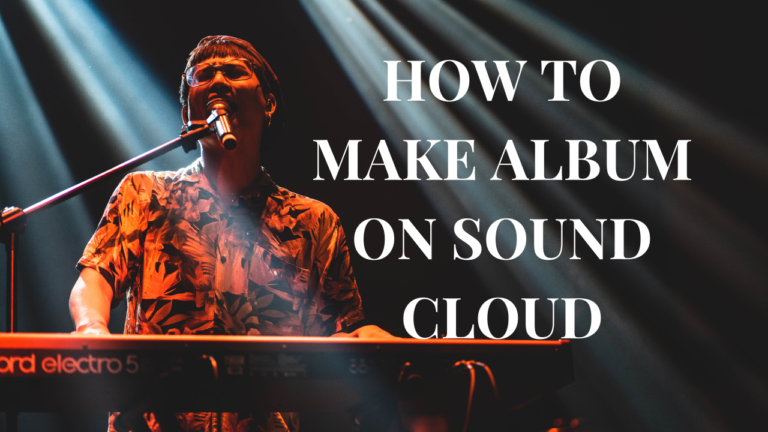How to Delete Soundcloud Account
Have you ever felt the need to declutter your digital life? Well, I have! Deleting old accounts that you no longer use can be as refreshing as spring cleaning. Today, I’m going to walk you through how to delete your SoundCloud account. Sometimes, getting rid of an old profile is necessary, whether it’s to simplify your online presence or just because you’re not using it anymore.
Why Delete Your Account?
In my experience, there are a few reasons you might want to say goodbye to your SoundCloud account. Maybe you’re no longer active, and it feels like you’re barking up the wrong tree trying to keep it updated. Or perhaps, you’ve decided to switch to another service and need to cut ties. Whatever your reason, it’s good to go back to the drawing board and make sure you’re only active where it matters to you.
Tips!
Before you hit the delete button, here are a couple of things to consider:
How to Delete Soundcloud Account
To delete your SoundCloud account quickly and efficiently, follow these simple steps. First, log into your SoundCloud account by entering your credentials. Once logged in, navigate to the Settings by clicking on the gear icon in the top right corner. In the settings menu, look for the ‘Account’ tab and scroll down to find the ‘Delete Account’ option. Click on ‘Delete Account’ and you may be asked to provide a reason for your departure; this step is optional but can be helpful feedback for SoundCloud. Finally, enter your password to confirm your decision and click the final delete button to permanently delete your account. Following these steps will help you remove your SoundCloud presence swiftly.
Have you ever stumbled upon a track on SoundCloud that you just can’t stop listening to?
We know that feeling all too well! That’s why we’ve made it super easy for you to keep those tunes playing on repeat, wherever you are.
- Log In: First things first, log into your SoundCloud account.
- Navigate to the Settings: Click on the ‘Settings’ gear icon, usually found in the top right corner.
- Find the Delete Option: Under the ‘Account’ tab, scroll down until you see ‘Delete Account’.
- Confirm Your Choice: Click on ‘Delete Account’. You’ll be asked to give a reason for leaving – this is optional, but I suggest being honest to help them improve.
- Finalize the Deletion: Enter your password to confirm and then hit the final delete button.
What Happens Next?
Once you delete your account, it’s like it was never there. Your tracks, playlists, and likes are as cold as ice – gone for good. Remember, this action is irreversible, so make sure you’re 100% before going through with it
Conclusion
Deleting your SoundCloud account is a straightforward process if you follow the steps above. In my opinion, it’s all about making sure you’re making space for things that truly add value to your life. If SoundCloud isn’t doing that anymore, then it might be time to part ways.
FAQs:
- Can I reactivate my SoundCloud account after deleting it?
I reckon once you delete your SoundCloud account, it’s gone for good. You can’t reactivate it, but you can always create a new one. - Will deleting my SoundCloud account affect my other linked accounts?
From my perspective, it shouldn’t. However, if you’re unsure, check the settings of your linked accounts to be safe. - How long does it take for my account to be completely deleted?
As far as I’m concerned, the deletion is immediate, but some data might linger in backups for a short while. - Can I delete my account from the mobile app?
I believe you need to use the web platform, as the mobile app doesn’t offer this option. - What happens to my uploaded tracks?
To my mind, they’re deleted along with your account, so back them up if you need them!
I hope this guide helps you clean up your digital footprint with ease! If you have any more questions, feel free to drop them in the comments or reach out on social media. Happy cleaning!